Google has introduced new AI-powered features in its Chrome browser to protect users from online scams.
The enhancements use Gemini Nano, Google’s on-device large language model (LLM), for real-time threat detection.
These features include scam detection in Chrome’s Enhanced Protection mode and AI warnings on Chrome for Android.
The goal is to improve online safety and help users avoid malicious websites and spammy notifications.
AI-Enhanced Scam Protection in Chrome
Gemini Nano is embedded in Chrome’s Enhanced Protection mode. This LLM scans web pages instantly to spot emerging and unseen scams.
Chrome on Android now has AI-driven alerts for suspicious notifications.
Users can unsubscribe from such notifications or view blocked content if desired. If a warning is false, users may allow notifications from the site later.
Significance of AI-Powered Features
These AI tools provide quick insights into risky websites and notifications. The on-device approach safeguards user privacy by processing data locally on devices.
Online scams, like fake airline customer service agents, have become increasingly sophisticated. Google’s AI systems have caught 20 times more scam pages and reduced certain scams by over 80%.
Implementation and Impact
Google integrated Gemini Nano to add an extra layer of scam defense for Enhanced Protection users.
The AI model adapts quickly to new scam tactics due to its ability to analyze complex websites.
Chrome’s AI warnings aim to help Android users identify and avoid malicious notifications.
This initiative extends Google’s broader AI strategy to strengthen online security.
Google highlights the importance of Enhanced Protection mode for safer browsing, which offers twice the protection against phishing compared to standard mode (Chrome).
The AI tools complement Google’s ongoing effort to block scammy results in Search, dramatically lowering user exposure to fraud (Google).
These updates also acknowledge the risks posed by malicious website notifications, now mitigated by AI on Android devices (Apps).
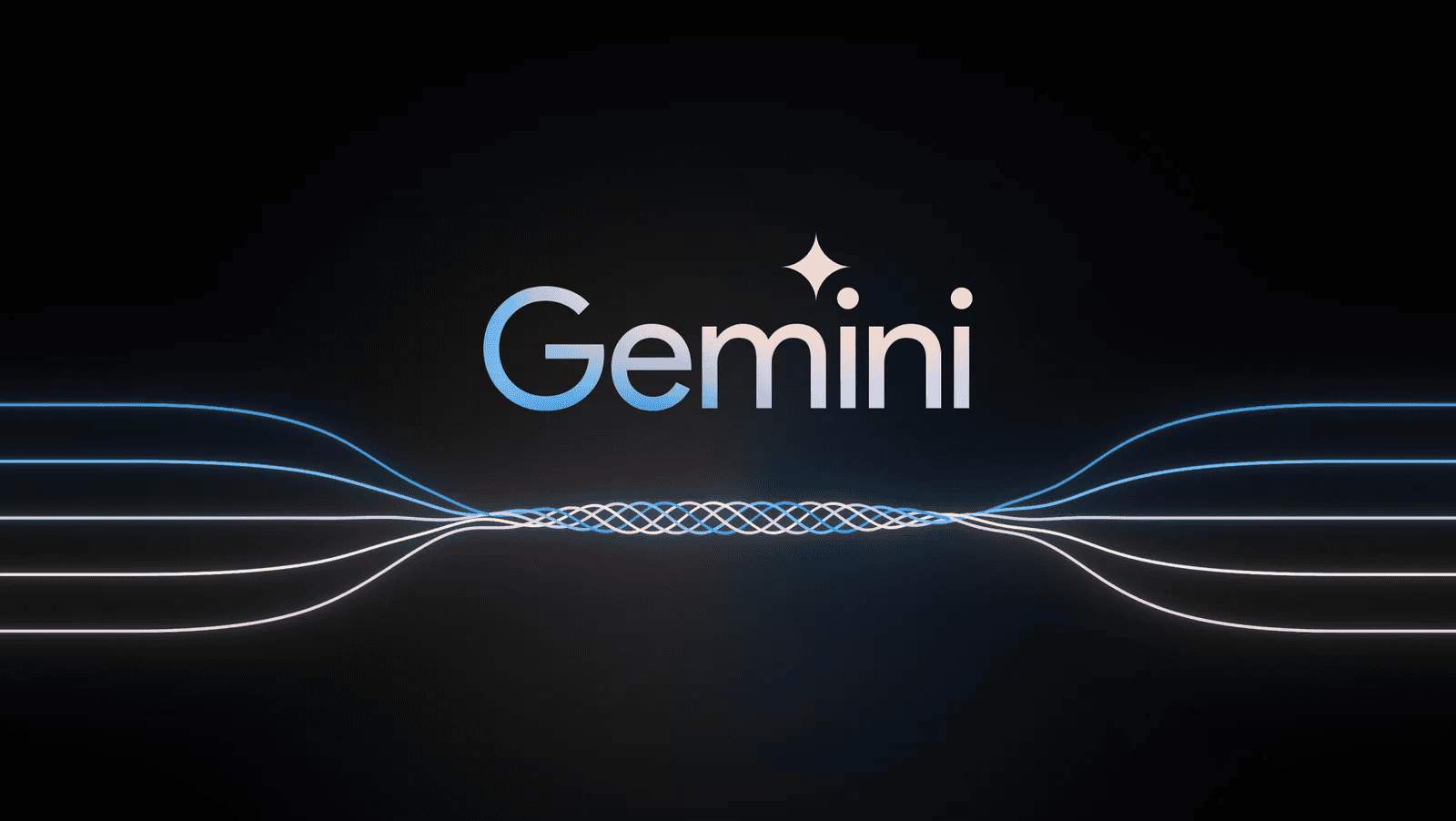
Leave a Reply